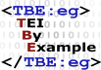Module 5: Drama
4. Front and Back Matter #
Besides peculiar basic structures in the actual text, drama texts can be preceded or followed by specific structural elements. Consider following fragments preceding and succeeding the play’s body text:
| <front> | <back> |
|---|---|
|
CHARACTERS:
USER: a computer user
COMP: a DECPDP-10 computer
demigods:
PROG: the computer programmer
ENGI: an engineer
helpdesk, narrator
The play is situated in an anonymous computer
lab room, at an undetermined time. Technical
equipment looks outdated, though, while
suggesting naive technological optimism.
Prologue, spoken by USER:
'Twas brillig, and the slithy toves
Did gyre and gimble in the wabe;
All mimsy were the borogoves,
And the mome raths outgrabe.
"Beware the Jabberwock, my son!
The jaws that bite, the claws that catch!
Beware the Jubjub bird, and shun
The frumious Bandersnatch!"
|
Epilogue, spoken by PROG:
"And hast thou slain the Jabberwock?
Come to my arms, my beamish boy!
O frabjous day! Callooh! Callay!"
He chortled in his joy.
'Twas brillig, and the slithy toves
Did gyre and gimble in the wabe;
All mimsy were the borogoves,
And the mome raths outgrabe.
Hello World, and Goodbye. Performed for
the first time on the Festival for Computing
in the Humanities, at Shakespeare's
New Globe Theatre, London,
on June 21, 2050. Actors: Alfred Brown - PROG,
Barry Crowne - ENGI, Douglas Everett - USER.
|
Challenge
What structural elements can you distinguish in these front and back sections?
Solution
Following are significant elements in a drama text’s front and back part:
- Cast list
- Description of setting
- Prologue
- Epilogue
- Performance information
The following sections of this tutorial explain how these structures can be encoded using TEI.
4.1. Cast List #
The front matter of this play starts with an enumeration of all dramatic characters, and a brief explanation of their respective roles in the play. This could be encoded as a basic TEI <list>, with each character and role set as a distinct <item>. However, the drama module includes a dedicated <castList> element. Inside <castList>, each named character is to be encoded as a distinct <castItem> element. This description of a cast item can consist of a <role> element, describing the name of the dramatic role; a <roleDesc> element, describing the role of that character; and an <actor> element, naming the actor performing the role:
This example, however, is incorrect. A <castList> element doesn’t allow plain text, as illustrated by the highlighted phrase “demigods:.” Rather than naming or describing one single character, this functions as a kind of label for the following two character descriptions. This suggests a grouping, which can be accomplished in TEI by wrapping grouped <castItem> elements in a <castGroup> element. The label, then, can be encoded as a <head> for the <castGroup>. The @rend attribute can be used to indicate any typographical indication of this grouping. If in our example, the PROG and ENGI character descriptions are grouped using a brace, this can be expressed by the value "braced" for the @rend attribute:
If we look closely, we can see that the last two character descriptions could be considered a group as well. Yet, they are a mere enumeration of character names (without any grouping label). Minor “anonymous” roles in a play are often just listed together. Such groups of “anonymous” roles can be grouped in a single <castItem> element, with a @type="list" attribute. Notice how these character descriptions only consist of a role description:
Notice how the @rend attribute on this <castGroup> element is used to indicate that the grouping of cast items is typographically supported by using braces.
Remember how other elements in the transcription of this drama text referred to the definition of dramatic characters “elsewhere in the transcription” (see sections 3.2 and 3.3)? Well, this is the place! Therefore, we’ll add the identification codes to the respective <role> elements, using the @xml:id attribute:
Summary
A cast list can be encoded with the <castList> element. It consists of a number of <castItem> elements, providing information on the name of the role (<role>), the description of the dramatic role (<roleDesc>), and/or actors who perform(ed) the role (<actor>). Enumerations of minor characters can be encoded in a single <castItem> element, with a <type> attribute whose value is "list". Groups of character descriptions in <castItem> can be wrapped in a <castGroup> element.4.2. Description of Setting #
Sometimes, the front matter of a play contains a general description of the setting. This can be encoded with the specific <set> element. As <set> can’t contain plain text, its text should be wrapped in paragraphs (or lines, for that matter). For example:
Note
Caution! Whereas a general description of the settings in the front matter of a drama text is to be encoded in a <set> element, descriptions of the setting in the body of a drama text should be encoded as stage directions with <stage> (see section 3.3).4.3. Prologue and Epilogue #
A drama text may be preceded and/or concluded by a short speech. Such speeches can be encoded as <prologue> and <epilogue>, respectively. They can be encoded according to their genre-characteristics (most often prose or verse), or according to their rhetoric characteristics (as a speech in <sp>, which is particularly meaningful if the speech contains typical dramatical elements such as stage directions). Here is an example of both approaches:
Note
Notice, that the analysis of a speech as prologue or epilogue is sometimes open to interpretation. When such speeches immediately precede or follow the actual drama text, they may as well be regarded as a separate division of the text body. Notice, however, that they should then be encoded inside the existing dramatic structure, or inside a separate textual division (<div>). When considered as part of the actual drama text, they may not be encoded as <prologue> or <epilogue>.| <front> | <back> |
|---|---|
|
<front xmlns="http://www.tei-c.org/ns/1.0"> <!-- ... --> <prologue> <head>Prologue, spoken by USER:</head> <lg type="stanza"> <l>'Twas brillig, and the slithy toves</l> <l>Did gyre and gimble in the wabe;</l> <l>All mimsy were the borogoves,</l> <l>And the mome raths outgrabe.</l> </lg><lg type="stanza"> </prologue><l>"Beware the Jabberwock, my son!</l> <l>The jaws that bite, the claws that catch!</l> <l>Beware the Jubjub bird, and shun</l> <l>The frumious Bandersnatch!"</l> </lg><!-- ... --> </front>Example 18. Encoding of an introductory speech as <prologue>. |
<back xmlns="http://www.tei-c.org/ns/1.0"> <epilogue> <head>Epilogue, spoken by PROG:</head> <sp> </epilogue><lg type="stanza"> <l>"And hast thou slain the Jabberwock?</l> <l>Come to my arms, my beamish boy!</l> <l>O frabjous day! Callooh! Callay!"</l> <l>He chortled in his joy.</l> </lg><lg type="stanza"> </sp><l>'Twas brillig, and the slithy toves</l> <l>Did gyre and gimble in the wabe;</l> <l>All mimsy were the borogoves,</l> <l>And the mome raths outgrabe.</l> </lg><!-- ... --> </back>Example 19. Encoding of a concluding speech as <prologue>. |
4.4. Performance Description #
The front or back matter of a drama text may include information on how it should be, or has been, performed. Such information should be encoded as structured text in one or more paragraphs. When descriptions of past performances include information on the cast, this can be captured in an embedded <castList> element. The back part of our example happens to feature a performance description: